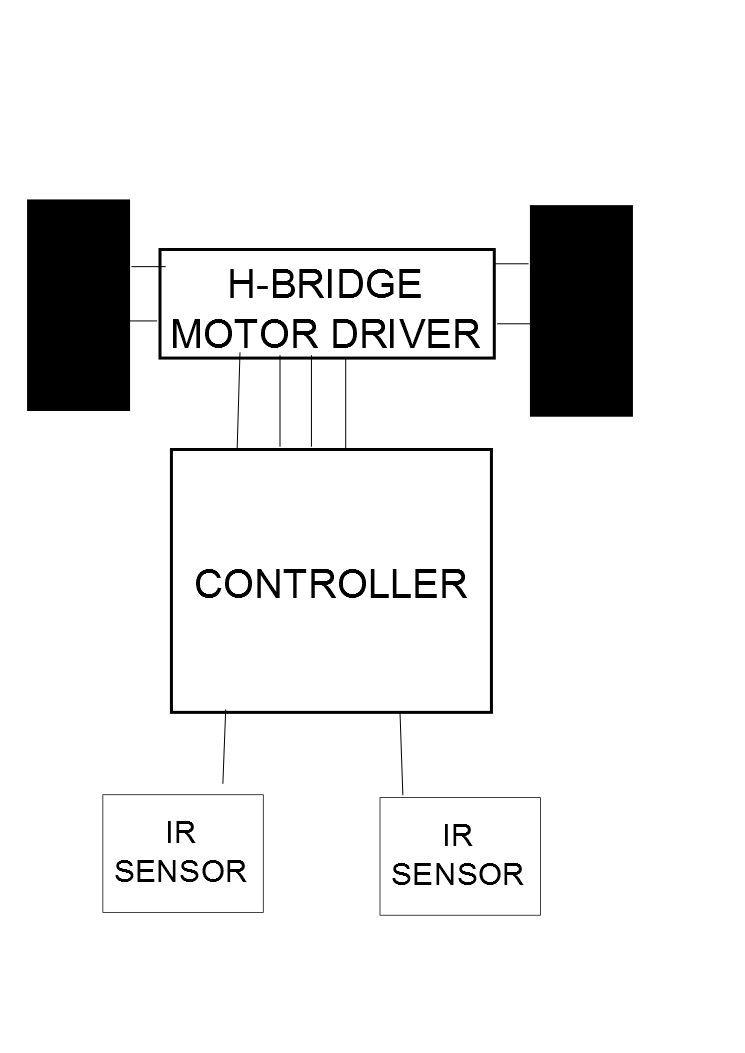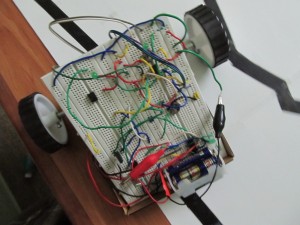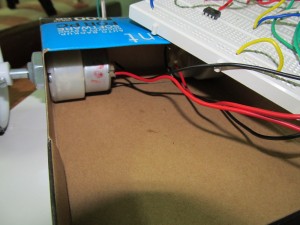Sculptures of electronics are embedded into our lives(both known and unknown to us). Electronics has fascinated everyone; even the illiterate! Hobby electronics is a fun to some people (like me) and so much of them out there are still typing in Google “getting started in electronics”. So, below I produce a synopsis for giving a “kick” in hobby electronics.
What are the things you require?
-Interest
-Time
-Some money (Of course)
Hmm yes you read it correctly and there are only three requisites in getting started with electronics!
First comes interest. I hope that you have interest towards electronics, else you wouldn’t have came reading this far :) . Never get discouraged when anything gets messy and gets spoiled. Always hope that you can fix anything that you've messed with. Playing with electrons is a fun and imagine that you are playing with an invisible partner! There are many definitions for electronics around the web. But the rule of thumb is that, in electronics, you instruct the electrons what to do and how to do...that’s it.. its very simple, is it not?
Of course, spare some time for it. Never try any project in a hurry and spend a ample time for your project to get it running. And money comes third. Nowadays, electronic components are cheaper that anyone can easily afford to buy the bare minimum things to get started! Alternative ways are simulating the circuits designed by you in any of the software available out there.
Getting started:
I know you are now asking where to get started.
Sincerely, you don't need a much knowledge to become a hobbyist in electronics! Of course, the geniuses in electronics are once amateur hobbyists. Simply saying, all you have to do is try out lots of circuits out there. So, go ahead and get some working circuits. For example, www.circuitstoday.com here you will get enough circuits to get yourself started and moving. And also you can consider www.efymag.com. A simple trick is, when you search Google images for any circuit, it return s many versions of the circuits from many websites. Circuitstoday offers a excellent support in answering your queries. Get a simple circuit form these websites and list out the components needed, then go out and buy them in a radio house or electronics shop, and try out the circuits. Always it is better that you first try it on a solder-less breadboard. And if the circuit is really useful or you like it, then go ahead and solder it in a general purpose perforated board or a strip board. If you don’t like going out and buying components, there are many websites selling electronic components online. But you have to pay for the shipping too.
Then after trying some circuits and all those soldering stuff, try etching your own PCB. There are many tutorials online teaching how to make your own PCB,and making your own circuits... May be they wont work for the first time. But keep trying and join any forum such as edaboard or circuitstoday, people out there will help you build circuits. Then catchup with micro-controllers and advanced electronics. Good Luck!
Resources for basics and getting started:
www.ladyada.net
www.kpsec.freeuk.com
www.circuitstoday.com
www.efymag.com
www.circuitsdiy.com
Book: “Fundamentals of Electrical Engineering and Electronics” by B.L.Thereja
Book: “Practical Electronics for Inventors” by Paul Scherz
Online components store: www.probots.co.in
Online components store: www.onlinetps.com
What are the things you require?
-Interest
-Time
-Some money (Of course)
Hmm yes you read it correctly and there are only three requisites in getting started with electronics!
First comes interest. I hope that you have interest towards electronics, else you wouldn’t have came reading this far :) . Never get discouraged when anything gets messy and gets spoiled. Always hope that you can fix anything that you've messed with. Playing with electrons is a fun and imagine that you are playing with an invisible partner! There are many definitions for electronics around the web. But the rule of thumb is that, in electronics, you instruct the electrons what to do and how to do...that’s it.. its very simple, is it not?
Of course, spare some time for it. Never try any project in a hurry and spend a ample time for your project to get it running. And money comes third. Nowadays, electronic components are cheaper that anyone can easily afford to buy the bare minimum things to get started! Alternative ways are simulating the circuits designed by you in any of the software available out there.
Getting started:
I know you are now asking where to get started.
Sincerely, you don't need a much knowledge to become a hobbyist in electronics! Of course, the geniuses in electronics are once amateur hobbyists. Simply saying, all you have to do is try out lots of circuits out there. So, go ahead and get some working circuits. For example, www.circuitstoday.com here you will get enough circuits to get yourself started and moving. And also you can consider www.efymag.com. A simple trick is, when you search Google images for any circuit, it return s many versions of the circuits from many websites. Circuitstoday offers a excellent support in answering your queries. Get a simple circuit form these websites and list out the components needed, then go out and buy them in a radio house or electronics shop, and try out the circuits. Always it is better that you first try it on a solder-less breadboard. And if the circuit is really useful or you like it, then go ahead and solder it in a general purpose perforated board or a strip board. If you don’t like going out and buying components, there are many websites selling electronic components online. But you have to pay for the shipping too.
Then after trying some circuits and all those soldering stuff, try etching your own PCB. There are many tutorials online teaching how to make your own PCB,and making your own circuits... May be they wont work for the first time. But keep trying and join any forum such as edaboard or circuitstoday, people out there will help you build circuits. Then catchup with micro-controllers and advanced electronics. Good Luck!
Resources for basics and getting started:
www.ladyada.net
www.kpsec.freeuk.com
www.circuitstoday.com
www.efymag.com
www.circuitsdiy.com
Book: “Fundamentals of Electrical Engineering and Electronics” by B.L.Thereja
Book: “Practical Electronics for Inventors” by Paul Scherz
Online components store: www.probots.co.in
Online components store: www.onlinetps.com